The configuration instructions on this page apply when you set up a browser to access the backoffice part of Alkacon OpenCms. This is the part where you can edit existing pages, create new pages, manage users etc. In OpenCms this is called "the Workplace".
The OpenCms Workplace has been tested with Internet Explorer and Mozilla based browsers (IE version 7 or newer, Firefox version 3.5 or newer). The Workplace is a complex JavaScript application that makes use of popup windows and cookies.
This means for a browser that needs access to the Workplace:
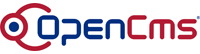
Please note: These configuration applies only for browsers that
access the OpenCms Workplace directly. For the site build with Alkacon OpenCms,
there are no restrictions on the browser.
The OpenCms Workplace offers a variety of editors. The most common editors are for editing Html in a WYSIWYG mode, and for editing source code of JSP, Html or Plain Text pages. The OpenCms Workplace will automatically detect the browser you use, which editors are available, and give you the best editor known to work with your browser.
In case no WYSIWYG editor is available for your browser, you will be presented a simple text editor only.
Please note that additional editors can be added as separate OpenCms modules. If you do not find a suitable editor for your browser, check the module download section of http://www.opencms.org.